![]() Send File to Get Quote
Send File to Get Quote ![]() This email address is being protected from spambots. You need JavaScript enabled to view it.
This email address is being protected from spambots. You need JavaScript enabled to view it.

Are you looking for cost-effective & reliable service? Get Started
Vector Conversion Artist and Fine Art Tutor
I will be writing on vector illustration, vector art, graphic art, cartoon, tracing, clipping path, vector graphic, image retouching and all graphic related topics.
5 Vector Tools that are Essential for Vectorization
The significance of vector images in the digital world is not a debatable topic anymore. We all know how useful are these images for all types of companies out there. In this post, we will share something different; today, we will discuss 5 Vector tools that play an important role when converting raster images to a vector format. You will surely find this information worthwhile if you have reasonable knowledge about vector applications.

 Pen Tool
Pen Tool
You can't think about drawing anything in Adobe Illustrator without making use of the Pen Tool or its variations. This tool has been there in the application since the introduction of its very first version. Pen tool is not an easy thing to use for beginners but you can gain proficiency in using it with a little practice. And once you learn to use it, it will surely become your most favorite tool among all.
 Geometrical Shape Tool
Geometrical Shape Tool
In case you have to draw some vector illustrations for kids, this tool comes handy. You can draw eye-catching interactive figures in minutes with the help of this amazing tool. Geometrical Shape Tool can be really good for beginners as it doesn't require years of experience to be used. The basic shapes in the tool make it easy for users to come up with great designs in a very short time.
 Paint Bucket Tool
Paint Bucket Tool
If you have even the slightest knowledge of vectorization processes, you must be aware of the Paint Bucket Tool. It offers an in-built database of numerous colors to choose from. These colors can be used to fill shapes and lines drawn in the application to make the final image appealing.
 Offset Path Tool
Offset Path Tool
Offset Path Tool supposes to be one of the most functional tools when using Adobe Illustrator for creating graphics. The tool can be used for several purposes, the prime one being duplicate objects. It's the best tool when you have to create larger or smaller versions of images. When using the tool, you need to care that the structure of angles in the image can be distorted. You have to see what type of curve are you choosing.
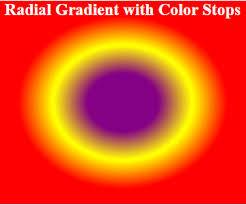 Gradient Color
Gradient Color
And the last tool on the list is the Gradient Color Tool which allows you to play with colors when creating images in Adobe Illustrator. This tool offers flexibility to use the mixtures of various colors. You can use as many colors you want in your gradient, starting from at least 2.
When there's a need for converting an old raster image to a vector graphic or just the creation of a new vector image, the use of vector graphics software or applications becomes must. In case you find that you are not adequately skilled for the vectorization work you have or you don't have time to do it yourself, the best option open to you is to team up with an experienced and affordable company providing efficient vectorization services.
There are many companies in India that provide high-quality raster to vector conversion services at very low costs. You can find such a company by investing some time in an online research. Visit the websites of a couple of vectorization companies and evaluate them on the basis of their portfolios, reviews and testimonials. If possible, contact a few clients of the shortlisted companies in order to understand the quality of the services provided by them. After selecting the company, don't forget to talk about the discounts you stand eligible for as per that company's policies.
© 2015 VectorzMedia.com. All Rights Reserved.




